NMS – Network Management System
Next-Generation Scalable Wi-Fi Network Management System
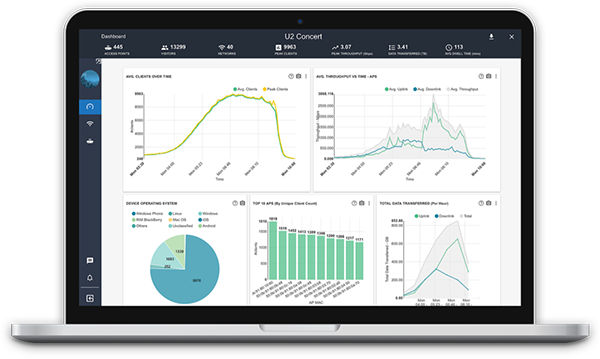
Model: AC-SW
Next-Generation Scalable Wi-Fi Network Management System
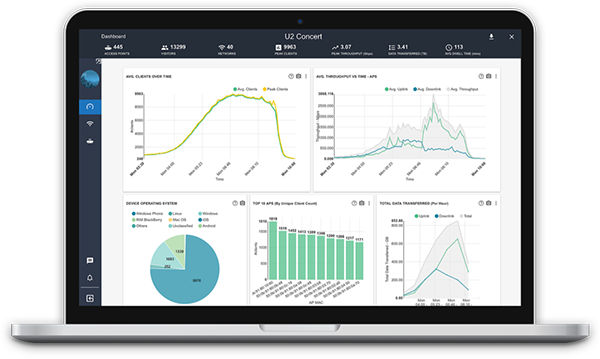
Model: AC-SW
DashboardSnapshot of the current system. Everest WLAN Controller provides a rich, intuitive and visually appealing dashboard. The dashboard allows network administrators to get a view of the entire wireless system. The dashboard comes with a variety of reports and analytics out of the box and also provides the users with options to customize them. Users can drag and drop various reports to completely customize their dashboards. Out of the box dashboard reports include AP and Client health, Concurrent clients and Visitors over time, Throughputs and Data transferred over time, Top APs, SSIDs, Networks, and Tags. |
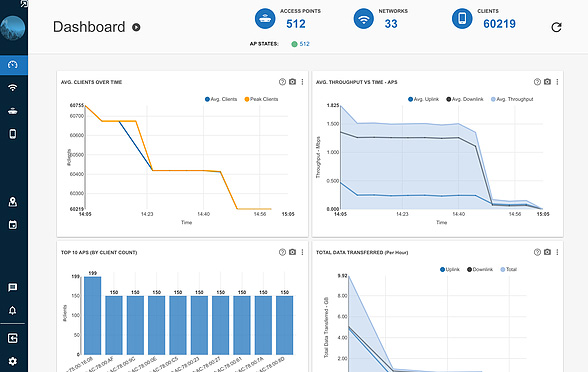 |
MapsLocate your Access Points. Everest WLAN Controller's Maps provides a visual layer for users to manage and monitor large number of access points. Users can upload custom floor plans and import APs onto the map. The Maps landing page provides a quick overview of the access points status.Access points are color coded based on its health, allowing users to quickly identify areas of concern. A building mode in the map allows the user to visualize all floors at once thereby providing a way to monitor the deployment. |
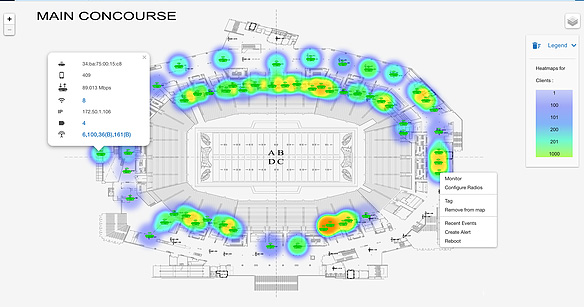 |
AlertsGet notified on critical events. The Alerts module on Everest WLAN Controller allows users to specify the type of alarms and events they are interested to track. Visualization options allows users to go back in time and view the type and frequency of configured alarms and events. Users can additionally setup how they would like to be notified when an event of interest occurs. Alerts module comes integrated with email, SMS, popular enterprise collaboration tools and incident response systems. |
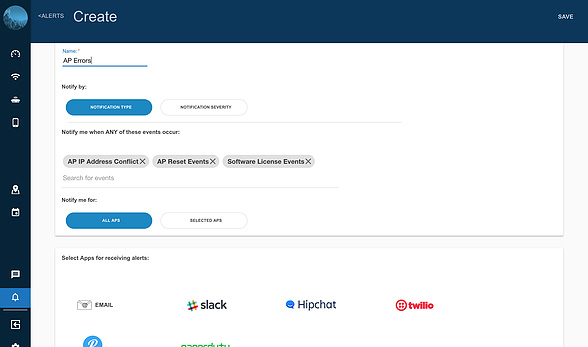 |
Event AnalyticsBuilt exclusively for stadiums, conventions centers and arenas. With Event Analytics, administrators can upload their events calendar once, and let WLAN Controller track, analyze, report and store analytics for each event. A live dashboard is made available during the event which lets administrators track all metrics for that event. Once the event ends, a dashboard and detailed reports (Including system wide, per wireless network and per AP) are prepared and archived. An executive summary is prepared at the end of every event and is mailed to configured recipients. |
 |